You can use transaction VL10A for creating delivery documents from sales orders that are due on certain dates. Here is how to use it:
- Restrict the shipping point (for example I enter shipping point “1001”) and enter from-date and to-date in the windows of “Delivery Creation Date” field.
- Leave “CalcRuleDefltDlvCrDt” field blank.
- Leave all the other parameters blank (from tab “General Data” to “User Role”). By doing this, you are going to list the sales order within certain range of date from a certain shipping point that you can convert to delivery documents at once.
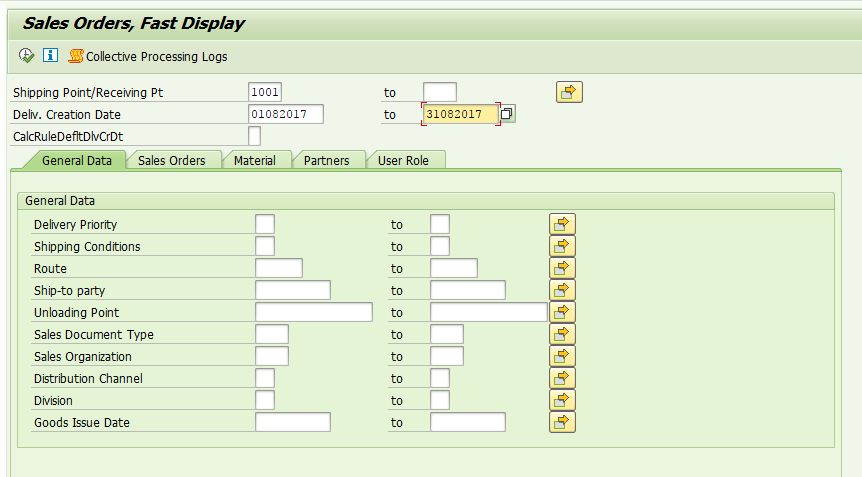
This work list will show which sales orders are late for delivery by giving red traffic light. Now, select one of the documents and click on the “Background” button. The system will automatically run the outbound delivery creation in background and will give you the new outbound delivery number.
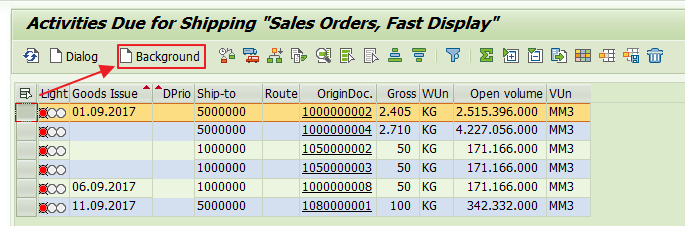
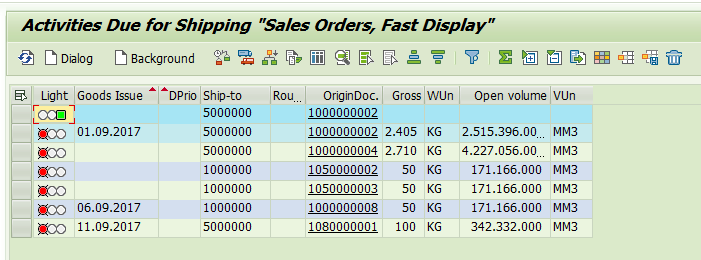
Now, select one of the Sales Order documents, but this time click on the “Dialog” button. This transaction allows you to proceed the document manually by calling VL02N to process the selected document.
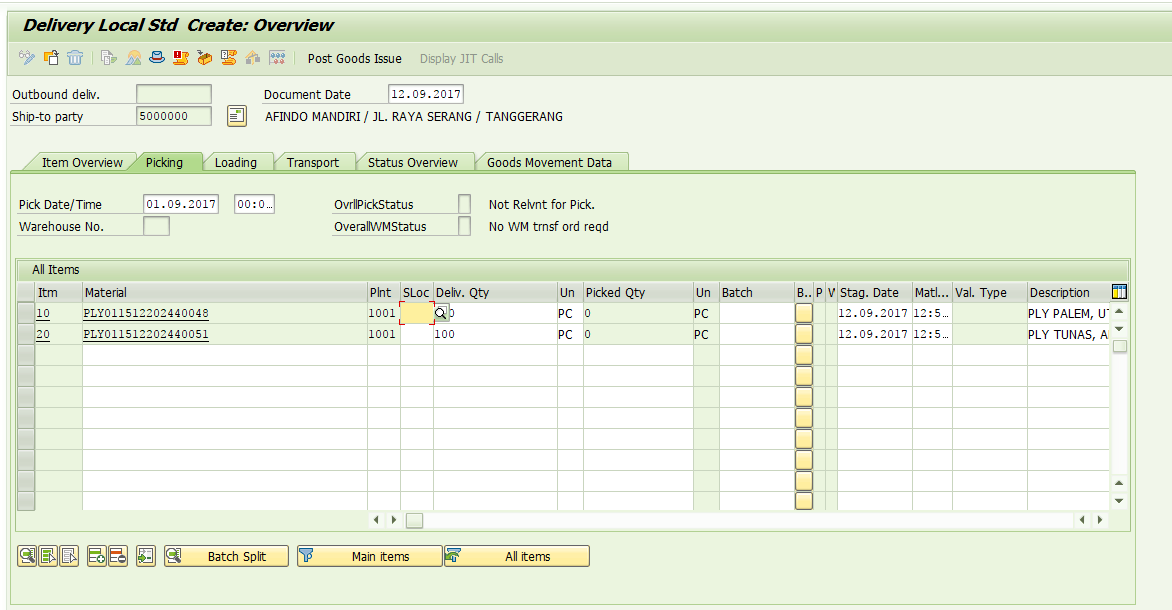
No comments:
Post a Comment