TCODE: PPOM._OLD Position Create
1. Go to PA30
2. Select Actions Info-type
and click create
3. Enter the
Parameters as shown Below
4. Click save it will name next screen
5. Maintain Employee
details
6. Click on save will take to next screen
7. Enter sub-area
8. Save
9. Maintain Address
10. Select main back (0)
11. Save
12. In the highlighted area select info type “communication” and sty “00001”
13. Click on Create
14. Enter the USER ID and save
NOW
Employee is created with Personnel Number
15. BP Creation Go to
BP T.Code
16. Select BP Category
as Person and BP Grouping as “BPEE”
17. Enter all the
Parameters as per the requirement as shown Below
18. Once all details
are filled click on check to validate details.
19. Go to
Identification Tab
20. In ID Type enter HCM001 and previously created personal number in PA30 and click save
21. Now select FLNV00
role and click company code
22. Enter CC and Reconciliation account and scroll down
23. Enter the personal number and save
24. Now select FLVN01
Roll and select Pur.Org
25. Enter Pur.org and Order Currency and save
26. Now Select FS0000
roll and open company code and check its extended or not and save
27. Select BUP001 Role
and check all address details are populating or not and save
28. With this BP is
created
Now Synchronization with EMP and BP
Open SA38 Transaction
- Enter Program Name /SHCM/RH_SYNC_BUPA_EMPL_SINGLE
- And execute
- 4. Give the personal number which is created in PA30 and run the program
- 5. Now will check log in SLG1 Transaction
- 6. Main below data in object and sub object fields
Object
SHCM_EE_INTEGRATION
Subobject BUPA_SYNC
7. Once object & Sub-Object are maintained as shown Above execute the log.
- 8. Now EMP ID and BP have Synced.
- 9. Open SU01 Transaction


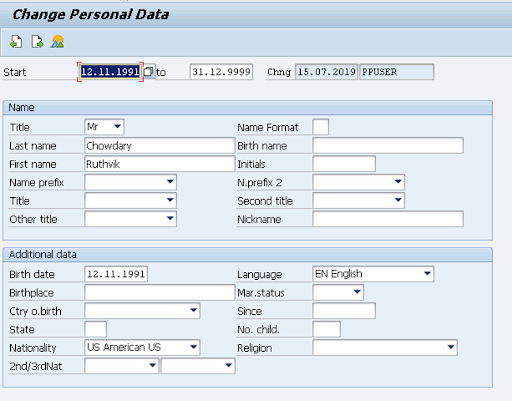


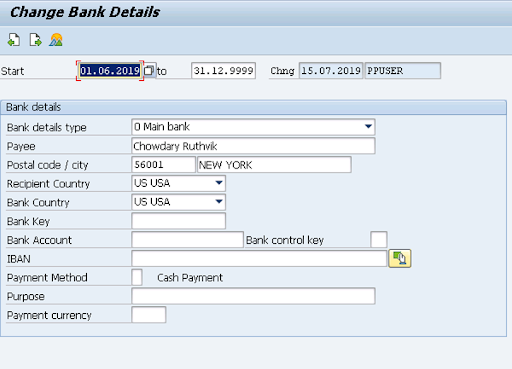












No comments:
Post a Comment