What is REST ful web service?
It’s a
named resource which can be accessed using the URL containing the ID (In our
case Sales order number ) of the resource in distributed environment.
Step1: Create a handler class
which is having the business logic to get the sales order details
Go to se24 enter the class name
Step 2: Now we need to implement
the interface IF_HTTP_EXTENSION
You
can see the method HANDLE_REQUEST from the interface IF_HTTP_EXTENSION.We
will use this method in future to implement business logic.
Step 3:Write below code in
the HANDLE_REQUEST method
Source code:
method
IF_HTTP_EXTENSION~HANDLE_REQUEST.
data:lv_path type string,
lv_data type string,
lt_data type table of string.
types:begin of ty_head,
VBELN type vbak-VBELN,
KUNNR type vbak-KUNNR,
VKORG type vbak-VKORG,
end of ty_head.
data:ls_head type ty_head,
lt_list type table of BAPIORDERS,
ls_list type BAPIORDERS,
XML_OUT type string.
* get
the request attributes
lv_path = server->REQUEST->get_header_field( name = ‘~PATH_INFO’ ).
SHIFT lv_path LEFT BY 1 PLACES.
* Get
the sales order details
select single vbeln
kunnr
vkorg
into ls_head
from vbak
where vbeln = lv_path.
*
Convert the data to XML format
CALL TRANSFORMATION ID
SOURCE TAB = ls_head
RESULT XML XML_OUT
OPTIONS XML_HEADER = ‘WITHOUT_ENCODING’.
* Set
the converted data to Browser
server->response->set_cdata( data = XML_OUT ).
endmethod.
Step4: Go to
transaction SICF and click on Execute button
Step 5: Create a child node under
the services hierarchy by right click on the node. I have created services in
the following path
Default host->SAP->bc
Step 6: Enter the service name
click to continue
Added
service will be under the respective hierarchy as below
Step 7: Double click on the service zrest_service
then below screen will appear
Step 8: Go to Handler list
tab and give the handler name which we created earlier as ZCL_SALES_ORDER_HANDLER
Step 9: Save and activate
the service as below
Step 10: Now test the service
Step 11:Give sales order number in
URL and click F5
Note: To debug the
web service you have to put external break point in the method HANDLE_REQUEST
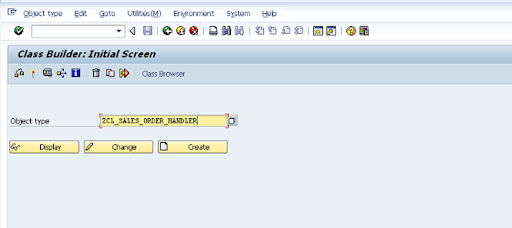
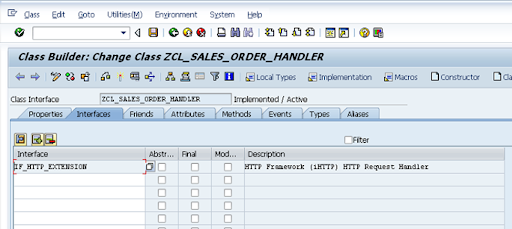


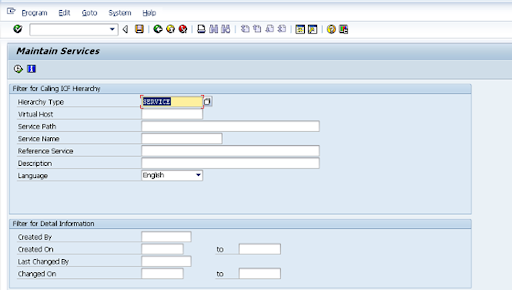








No comments:
Post a Comment